Introduction:
In today’s digital age, having a website is essential for any business, organization, or individual. However, it’s not enough to just have a website – it must be accessible to all users, including those with disabilities. Website accessibility refers to the practice of making your site usable by people with disabilities, such as vision, hearing, and mobility impairments. In this article, we’ll discuss the importance of website accessibility and the best practices you can follow to ensure your website is accessible to everyone.
Why is Website Accessibility Important?
Website accessibility is not only a matter of ethics and social responsibility, but it is also a legal requirement in many countries. The Americans with Disabilities Act (ADA) requires that all businesses and organizations make their websites accessible to people with disabilities. Failure to do so can result in lawsuits and costly penalties.
Moreover, having an accessible website can greatly benefit your business. It can improve your search engine optimization (SEO) and increase your website’s visibility. It can also increase your customer base, as approximately 20% of the population has a disability that can affect their ability to use your website.
Best Practices for Website Accessibility
So, how can you ensure your website is accessible to everyone? Here are some best practices you can follow:
1. Use Alt Text for Images
Alt text is a description of an image that is displayed when the image cannot be loaded. This is important for users who are visually impaired and use screen readers to navigate websites. Make sure your alt text accurately describes the image and provides context.
2. Provide Closed Captions for Videos
Closed captions are a transcript of the audio in a video that is displayed on the screen. This is important for users who are deaf or hard of hearing. Make sure your videos have closed captions or provide a transcript for those who need it.
3. Use Headings and Subheadings
Using headings and subheadings to structure your content makes it easier for users with disabilities to navigate your site. Make sure to use meaningful headings that accurately describe the content they contain.
4. Make Your Site Navigable with a Keyboard
Many users with disabilities, such as those with mobility impairments, rely on a keyboard to navigate websites. Make sure your site is navigable using only a keyboard by testing it and fixing any issues you find.
5. Ensure Your Site is Mobile-Friendly
More and more users are accessing the internet on their mobile devices. Make sure your site is mobile-friendly and easy to use on a variety of devices, including those with smaller screens.
6. Use Large, Easy-to-Read Fonts
Using large, easy-to-read fonts can help users with visual impairments read your content. Make sure your fonts are at least 16px and have enough contrast with the background color to be easily readable.
7. Test Your Site for Accessibility
Finally, it’s important to regularly test your site for accessibility. You can use tools like WAVE, aXe, and Lighthouse to check for accessibility issues and make improvements.
Conclusion:
Website accessibility is an important aspect of digital design that should not be overlooked. By following the best practices outlined in this article, you can ensure your website is accessible to everyone, including those with disabilities. By doing so, you can improve your website’s SEO, increase your customer base, and fulfill your ethical and legal obligations. Make sure to regularly test your site for accessibility to ensure it remains accessible to all users.
Get in touch and let’s connect! Click the button below to send us an email and start a conversation. We’d love to hear from you and learn about your thoughts, ideas, and projects. Don’t hesitate, to reach out now, and let’s make great things happen together.

Helpful blog, It helps us to improve our website.